Office documents increases in number as the organisation grows. Hence, in gradual days managing hard copy of documents becomes tough as it gets confusing on how to manage these documents. So, it is very essential to have a computerised system of creating and managing large number of files and documents.
inDMS is a highly rated document management system facilitating document management for searching, viewing, sharing and archiving large volume of documents. Data security is highly maintained with enriched features like access control rights, versioning, retrieval, document auditing, workflow creation and collaboration.
It is a feature enriched eco-friendly document management package, minimising hassles involved in hard copy management. Additionally, inDMS supports multiple interface supporting all types of documents, media files, image files. inDMS is also integrable with other BPM systems.
Advantages of inDMS
module-icon
Cloud and web based, enabling flexible access, sharing viewing and usage on any device even outside the organisation.
module-icon
Easy integration with the existing legacy system with no installation hassles.
module-icon
User friendly interface with fast learning curve.
module-icon
Provision for further addition and customization of extensions.
module-icon
Supports all types of digital objects, multiple document types and extensions.
module-icon
Robust application platform – backed by MVC.
10+ YEARS
OF EXPERIENCE
inDMS: The All-Purpose DMS Software
inDMS’s huge range of features facilities its utility in different business industry. It is customizable and easdy to use application making it readily acceptable to organizations.
Hardware platform requirements
4 GB RAM
Intel core i3 processor
Hard disk 500 GB
1 LAN port
If RAID enabled additional hard disk required
Operating Systems:
Windows XP, Windows 7, Windows 8x, LINUX
(2.6x or higher), Fedora (23 or higher), Ubuntu
(16 or higher), Debian (6 or higher).

Performance & Environment Requirement
Internet connection
Power backup
Accessible HTTP service
System Standards
Supported latest browsers with Adobe Flash Plugins: Mozilla Firefox, Google Chrome
Dedicated system/ servers
Adobe Flash
Screen Resolution: 1024 x 768
Required Commercial Software
XAMPP (version 1.7.3 or higher)
SMTP mail service
FTP service
System Standards
Supported latest browsers with Adobe Flash Plugins: Mozilla Firefox, Google Chrome
Dedicated system/ servers
Adobe Flash
Screen Resolution: 1024 x 768
Software Requirements
Any Open Source based OS
Apache Web Server 2.2
MySQL 5.x
SMTP mail service
FTP service
Performance & Environment Requirement
Internet connection
Power backup
Accessible HTTP service
Hardware Requirements
8 GB RAM
Intel Xeon Processor
Hard Disk 1 TB
2 LAN port
If RAID enabled additional hard disk required

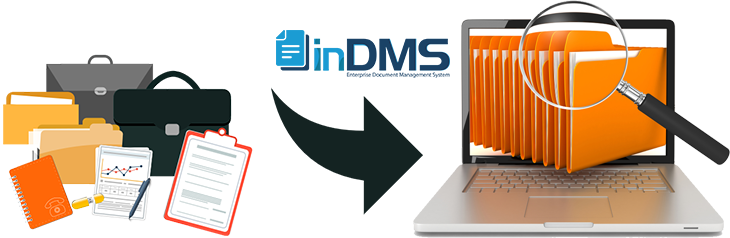
Operating System: Windows, LINUX, Mac OS
Database: MySQL
Application Environment: PHP 5.2.4 upwards, Apache Web Server, MS Server, Microsoft Internet
Supported Browser: Mozilla Firefox,Google Chrome, Opera, Apple Safari, Microsoft Internet Explorer 8 and above, Android
Modules: Admin Panel, document type, projects, browse, search, Document Viewer, Module Audit Trail, Document Audit Trail, Reports, Customized Dashboard
Integrated interface: SOAP, JSON, WebDAV, RPC
Technology: PHP, JSON search engine, Apache Web Server, XPDF PDF text extraction, Google Docs viewer, MySQL, MVC platform
Language: English

There are two ways of deploying inDMS depending on infrastructure and organisation’s size.
On the floor
Clients having a matured IT infrastructure with capable support system can own and deploy this model. POst purchase support is available through software support agreement (SSA).
Benefits
Low TCO for large user base.
Can be used on existing LAN, VAN and VPN.
Perpetual licensing model.
On the cloud
inDMS on cloud is offered as an on demand service. The software is hosted on Cloud rather than on the server to reduce the IT maintenance hassles pertained to VPN and LAN network, making documents accessible from any location.
Benefits
Small and medium organizations can deploy.
No maintenance hassles of hardware and network.
OPEX model with no capital investment.
Key Features of inDMS

module-icon
Supports all standard format files:
module-icon
Document: doc, docx, xls, xlsx, ppt, pptx, pdf, ods
module-icon
Image: jpeg, tiff, png, gif, bmp
module-icon
Audio: mp3
module-icon
Video: mp4, flv
module-icon
Platform independent
module-icon
Audit trail and audit log facilities
module-icon
User friendly
module-icon
Facilitates bulk upload, copying and pasting
module-icon
Integrated viewer for all types of documents
User Accessibility Features of inDMS
module-icon
Bookmark, web documents
module-icon
Concurrent user logins
module-icon
Tool tips facilities
module-icon
Search using keywords, name, date, extension, document ID, username, comment
module-icon
Drag and drop facilities
module-icon
Comment, like and rate documents
module-icon
Moving, copying, pasting and uploading of bulk documents
module-icon
Powerful search indexing
module-icon
Upload and search item estimation
module-icon
Document versioning and control
module-icon
Automatic dropdowns, suggesting possible search queries
module-icon
Provision for viewing in Google Docs
module-icon
Pre-defined pagination while searching
module-icon
Document sorting by name, date and size
Document Collaboration & Workflow
module-icon
Easy and customizable meta tagging system
module-icon
Supports multiple departments
module-icon
Creation of separate document folders
module-icon
Uploading and auto-extraction of zip files
module-icon
View properties, version history, comments, activity
module-icon
Discussion thread using comment features
module-icon
Business process maker with customizable workflow
module-icon
Document viewing permission can be classified as
module-icon
Global right: For universal viewing
module-icon
Public Right: Department specific
module-icon
Private Right: User specific






